
Step-by-Step of How an Attack Unfolds
How cyberattacks really happen (and how to stop them)
Let’s be real, when you think of hackers, you probably picture someone in a hoodie typing away in a dark basement. But in reality, cyberattacks are more like sneaky little dominoes waiting to fall. They follow patterns. And once you know the playbook, you can actually stay one step ahead. So, let’s walk through the anatomy of a cyberattack, without the scary jargon or doomsday vibes.
The South African Cybersecurity Hub offers updated insights and alerts on cyber threats targeting local organisations.
Step 1: The Setup, You’re Not As Invisible As You Think
First, the attacker scouts you out. That might mean checking your website for outdated plugins, scanning LinkedIn for employee names, or simply sending out a mass email hoping someone bites. They’re fishing, and they’ve got a really good bait. This is where phishing comes in. Maybe you get an email that looks like it’s from SARS, your bank, or even your boss. “Click here to update your info.” And boom, you’ve just invited trouble in for coffee.
Hot tip: Always hover over links. If it looks fishy, it probably is.
Step 2: The Entry, One Click, One Password, One Huge Problem
You click the link. Or someone on your team does. And just like that, the attacker slides in through the digital back door. Maybe it’s malware. Maybe it’s a fake login page where you type your password. Maybe it’s just a small file quietly installing itself in the background. Now they’re inside your system, looking around, copying files, or waiting to strike. And you? You might not even know they’re there yet.
Hot tip: Multi-factor authentication is like a security guard for your passwords. Set it up. Use it everywhere.
Step 3: The Payload, When Things Get Real Messy
Once the attacker is in, they don’t waste time. They might lock your files and demand ransom. (Read more on ransomware attacks here) They might steal client data and quietly sell it on the dark web. Or they could just hang out, watching everything, waiting for the right moment to do the most damage. By the time you notice something’s wrong, systems freezing, emails bouncing, weird invoices, it’s usually well underway. Cue panic. Cue stress. Cue “why didn’t we prepare for this?”
Hot tip: Regular backups are your best friend. And yes, test those backups, don’t just assume they work.
Step 4: The Fallout, What Happens Next Is Up to You
At this point, your next moves matter a lot. Do you have a plan? Do you know who to call? If you’ve worked with a cybersecurity partner (like us at BolelaTech, just saying), your recovery will be faster and way less painful. But without preparation, recovery is slow, expensive, and messy.
So next time you see an “urgent” email or a software update notification, remember this post. And take action before the dominoes fall.

Entry Points You Probably Forgot About
Cybercriminals love the doors you didn’t know you left open
You’ve got antivirus, a strong Wi-Fi password, and maybe even two-factor authentication, great job! But here’s the plot twist: hackers often get in through the places you didn’t think to secure. It’s like locking your front door but leaving the bathroom window wide open.
Let’s take a quick tour of some sneaky little entry points you might’ve overlooked.
The Printer That’s Not Just Printing
Yes, your office printer can be a hacker’s golden ticket. Modern printers are basically tiny computers with network access, and most of us just plug them in and forget they exist. But if they’re not password-protected or updated, they’re an easy way in. If a hacker slips in through the printer, they can get onto your whole network. Yikes.
Quick win: Change the default printer password and turn off features you don’t use, like remote printing.
Staff Phones on the Wi-Fi? Hello, Risk.
You trust your team. But their phones? Not so much. Every time someone connects a personal device to your business Wi-Fi, you’re expanding your attack surface. One dodgy app, one outdated phone, and boom, there’s a potential route in. If those devices aren’t secured, they can carry malware that spreads like office gossip, fast and everywhere.
Quick win: Set up a separate guest Wi-Fi and encourage staff to use mobile data when possible.
The Ghosts of Employees Past
Ever had a staff member leave… but forgot to remove their login access? That’s like leaving a spare key under the mat after the tenant moves out. Ex-employees with access to emails, cloud files, or software accounts are one of the biggest blind spots in cybersecurity. And no, it’s not about trust, it’s about hygiene.
Quick win: Schedule regular access reviews and immediately revoke credentials when someone leaves.
That One Tool You Haven’t Opened in Months
We’ve all signed up for tools, apps, or platforms and then forgotten they existed. But if those tools are still connected to your systems and haven’t been updated, they’re another easy way in. Cybercriminals love outdated integrations. Think of them as tiny tunnels into your castle walls.
Quick win: Do a quarterly sweep of all tools connected to your systems, and ditch the ones you’re not using.
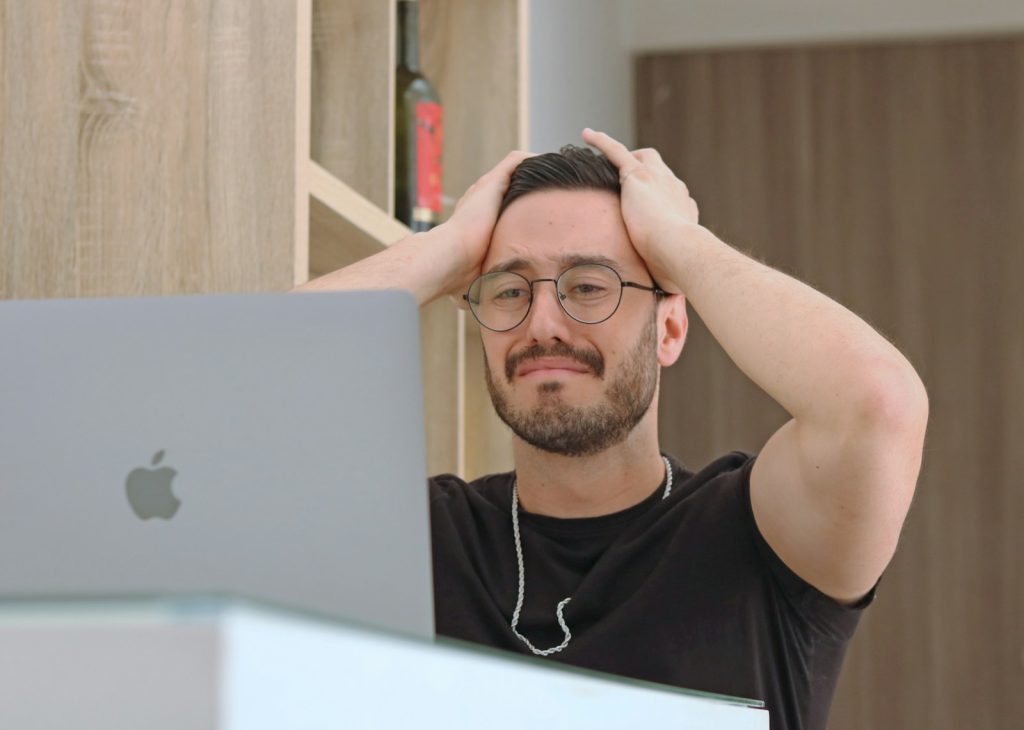
Human Error: The Weakest Link
Let’s face it—you can have firewalls, anti-virus software, encrypted drives, and fancy passwords, but all it takes is one person clicking the wrong link to bring the whole digital house down. And yep, that person could be you, your admin, or even your overly enthusiastic intern.
The Click That Crashed Everything
Ever received one of those emails that looks just convincing enough to click? Maybe it said “Your SARS refund is ready!” or “Final invoice attached, urgent!” You click. You download. Boom, welcome to malware town.
This kind of mistake is way more common than you think. And it’s not because people are careless, it’s because cybercriminals are crafty. They know how to write emails that look legit, use logos that seem familiar, and spark just enough urgency to trick your brain into acting before thinking.
Mistakes Happen (And That’s OK)
Here’s the thing: humans aren’t the problem, they’re just… human. Mistakes happen. You open emails when you’re tired. You reuse passwords because remembering 42 different ones feels impossible. And sometimes, you trust what looks familiar. That’s not weakness, it’s being human in a very digital world.
The real issue isn’t the mistake, it’s what happens next. Do you have a process in place when someone accidentally clicks a malicious link? Is your team trained to speak up without fear? Cybersecurity shouldn’t be about shame—it should be about solutions.
How to Make Your Team Stronger
The good news? You don’t need a PhD in cybersecurity to avoid human error, you just need good habits and a bit of training.
Start by running short, regular awareness sessions. Keep it fun, not formal. Use real examples, and maybe even run a few phishing simulations (the kind that don’t shame anyone, promise). You’ll be amazed at how quickly your team learns what to spot.
Also: set up multi-factor authentication (MFA). It’s like a digital seatbelt, if someone does slip up, it helps prevent a full-blown crash. And make reporting easy and judgement-free. The faster someone raises the alarm, the faster you can contain the problem.

What This Breach Could Have Looked Like With a Plan
Spoiler alert: less chaos, more control.
You Can’t Stop Every Hacker, But You Can Stop the Panic
Let’s be honest, cyberattacks are stressful. One suspicious email, one wrong click, and boom: your team is staring at a frozen screen. Now what?
If you don’t have a plan, chaos takes over. People start calling IT in a panic, asking if they should unplug their laptops or delete the entire internet. But with a plan? You calmly pull out your checklist, sip your coffee, and start working through it like a pro.
You don’t need to know how to stop ransomware in its tracks—you just need to know what to do next.
A Plan Turns “Oh No!” Into “Let’s Go”
Without a plan, the first hour of a breach feels like herding cats in a burning building. But with one? You’re assigning roles, notifying the right people, and isolating systems like it’s just another Tuesday.
For example:
- Your backups are safe, because you tested them.
- Your staff knows not to touch anything suspicious, because you trained them.
- Your IT partner (hi, we’re BolelaTech 👋) is already on the line, jumping into action.
A good plan doesn’t just save data, it saves time, money, and your sanity.
Plans Aren’t Boring. Scrambling Is.
We get it, cybersecurity planning sounds about as fun as watching paint dry. But scrambling around while your systems are locked up? That’s a horror movie you don’t want to star in.
Having a clear plan means fewer awkward calls to clients, no finger-pointing at staff, and way more confidence the next time “something weird” pops up in your inbox.
Even better, it makes you look professional and proactive—which builds trust with your team, your clients, and your future self.
Don’t Wait to Be the Main Character in a Cautionary Tale
Here’s the truth: getting hacked sucks. But getting hacked without a plan? That’s the stuff business nightmares are made of.
When you have even a basic response plan, you shift from being a sitting duck to a prepared, confident duck wearing cyber armour. Okay, maybe not literally, but you get the idea.
You don’t need to overthink it. You just need to start somewhere. Map your systems. Define your backups. Train your people.
Then if something does go wrong? You’ll already know what to do, and that makes all the difference.
